12. Histograms of Color
Histograms of Color
You've looked at using raw pixel intensities as features and now we'll look at histograms of pixel intensity (color histograms) as features.
I'll use the template shown below from the last exercise as an example. This is a blown up version of the image, but If you want to try this yourself with the actual cutout image it's here :

You can construct histograms of the R, G, and B channels like this:
import matplotlib.image as mpimg
import numpy as np
# Read in the image
image = mpimg.imread('cutout1.jpg')
# Take histograms in R, G, and B
rhist = np.histogram(image[:,:,0], bins=32, range=(0, 256))
ghist = np.histogram(image[:,:,1], bins=32, range=(0, 256))
bhist = np.histogram(image[:,:,2], bins=32, range=(0, 256))
With
np.histogram()
, you don't actually have to specify the number of bins or the range, but here I've arbitrarily chosen 32 bins and specified
range=(0, 256)
in order to get orderly bin sizes.
np.histogram()
returns a tuple of two arrays. In this case, for example,
rhist[0]
contains the counts in each of the bins and
rhist[1]
contains the bin edges (so it is one element longer than
rhist[0]
).
To look at a plot of these results, we can compute the bin centers from the bin edges. Each of the histograms in this case have the same bins, so I'll just use the
rhist
bin edges:
# Generating bin centers
bin_edges = rhist[1]
bin_centers = (bin_edges[1:] + bin_edges[0:len(bin_edges)-1])/2And then plotting up the results in a bar chart:
# Plot a figure with all three bar charts
fig = plt.figure(figsize=(12,3))
plt.subplot(131)
plt.bar(bin_centers, rhist[0])
plt.xlim(0, 256)
plt.title('R Histogram')
plt.subplot(132)
plt.bar(bin_centers, ghist[0])
plt.xlim(0, 256)
plt.title('G Histogram')
plt.subplot(133)
plt.bar(bin_centers, bhist[0])
plt.xlim(0, 256)
plt.title('B Histogram')Which gives us this result:
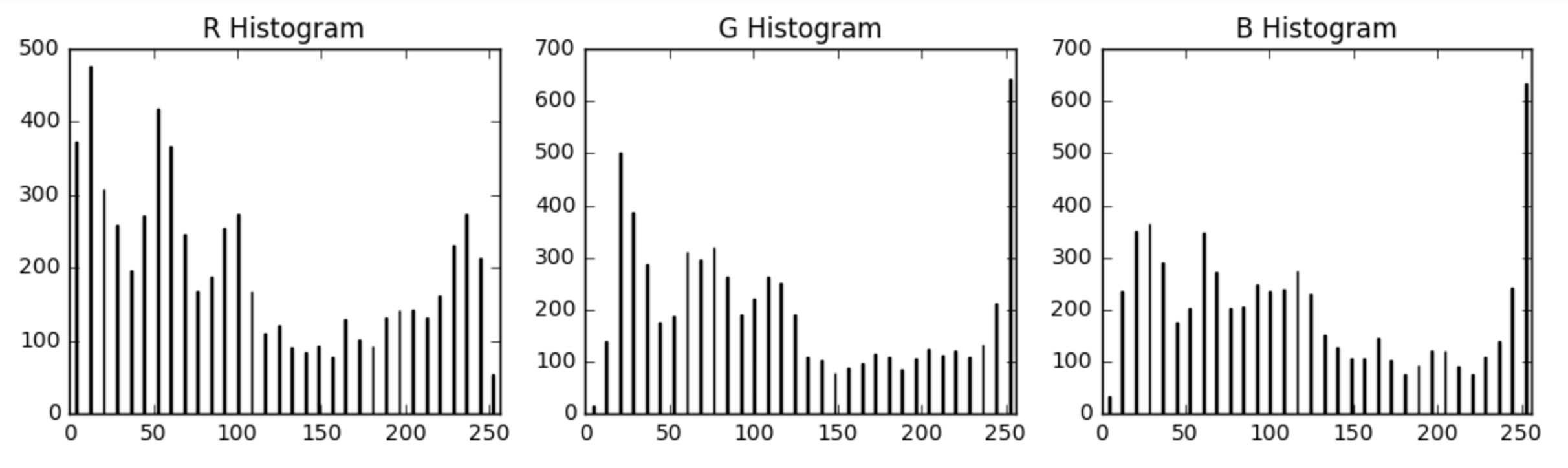
These, collectively, are now our feature vector for this particular cutout image. We can concatenate them in the following way:
hist_features = np.concatenate((rhist[0], ghist[0], bhist[0]))Having a function that does all these steps might be useful for the project so for this next exercise, your goal is to write a function that takes an image and computes the RGB color histogram of features given a particular number of bins and pixels intensity range, and returns the concatenated RGB feature vector, like this:
```python
Define a function to compute color histogram features
def color_hist(img, nbins=32, bins_range=(0, 256)):
# Compute the histogram of the RGB channels separately
# Concatenate the histograms into a single feature vector
# Return the feature vector
```
Start Quiz: